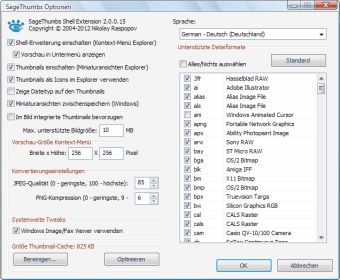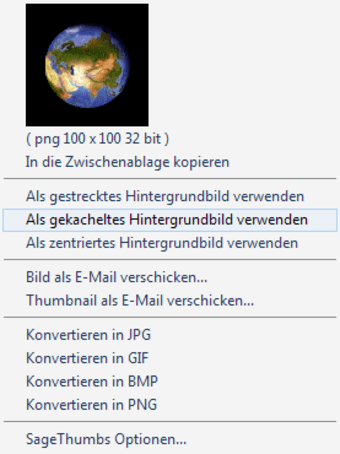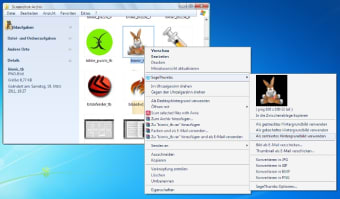Quick Image Conversion
SageThumbs is a utility and tools shell extension created by CherubicSoft. The shell extension offers image conversion within Windows Explorer. It utilizes the GFL Library for the file preview. Users can organize their images in one window without opening another image editing application.
Fixing Images In One Window
SageThumbs is built as a shell extension with minimal footprint rather than a bulky computer application. It is capable of displaying vast amounts of image formats from Windows Explorer. The shell extension utilizes the GFL library by XnView creator Pierre-e Gougelet. They do share the same functions yet differ in size and features. The shell extension has basic features for organizing images efficiently. It provides an extended thumbnail image view for an instant preview. Users can check the extended info tips, as well as send via email support. There is an option to copy the image on the computer’s temporary clipboard. The integrated GFL Library enables support for 162 image formats as well as 224 extensions. Users can install some XnView plugins to work with an extra 26 image formats.
Accommodating Every User
The shell extension comes with simple steps of processing images from Windows Explorer. It can be used by beginners and experts alike. Users press right click on the target image from the Windows Explorer. They can choose one of the software’s menu entries from the explorer context menu. From the selections provided, users can check the preview image, set it as a wallpaper, or convert the image to a different file format. The shell extension’s options give the right amount of customization features. Some of the customization options available are changing the image’s preview size, modifying the quality of the conversion output, and lists of supported image formats for the output.
Easy Step Conversions
SageThumbs can save time on reformatting images without the help of any image-editing software. It has easy to access tools for quick image conversion. Anyone can get their newly-processed images in an instant.